一如往学的用Microsoft edge调试web页面,F12打开DevTools,刚要粘贴信息却不能正常粘贴,报错:Warning: Don’t paste code into the DevTools Console that you don’t understand or haven’t reviewed yourself. This could allow attackers to steal your identity or take control of your computer. Please type ‘allow pasting’ below to allow pasting.(警告:不要粘贴不理解或尚未将自己签入到 DevTools 控制台的代码。 这可能允许攻击者窃取你的身份或控制你的计算机。 请在下方键入“allow pasting”以允许粘贴。)
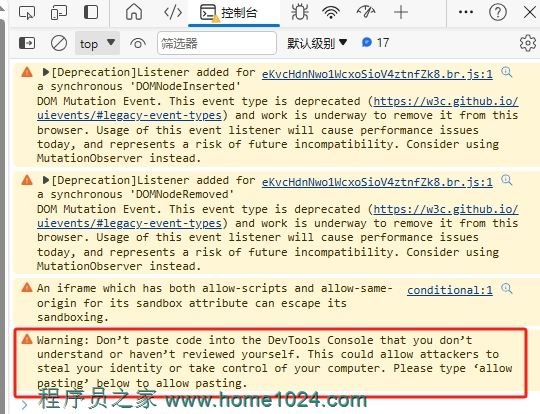
这个是Edge117版本后新加的一个限制警告以防止Self-XSS,只需要在控制台中手动输入以下代码即可解决edge控制台不让粘贴的问题:
allow pasting如果你浏览器是提示中文的,那么请手动输入:
允许粘贴然后重新粘贴应该问题就解决了
以上就是【edge控制台不能粘贴,报错:Warning: Do not paste code you do not understand or have not checked yourself into the DevTools console】的全部内容了,欢迎留言评论进行交流!