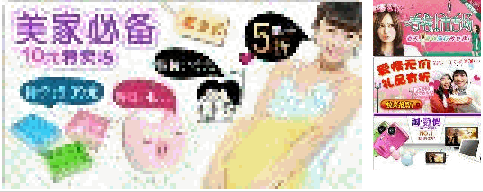
html代码:
代码
实现代码如下:
<div class="warp" id="warp">
<img src="https://images.home1024.com/images/201007/2010070330024153_2.bmp" alt="" class="imgBig" />
<img src="https://images.home1024.com/images/201007/2010070330024153_3.bmp" alt="" class="imgLittle" />
<img src="https://images.home1024.com/images/201007/2010070330024153_4.bmp" alt="" class="imgLittle" />
<img src="https://images.home1024.com/images/201007/2010070330024153_5.bmp" alt="" class="imgLittle" />
</div>
javascript:
实现代码如下:
$(document).ready(function(){
var $warp = $("#warp");
$warp.IsRunning = false;
var seconds = 500;
$warp.children("img").click(function(){
if($warp.IsRunning){return;}
$warp.IsRunning = true;
var $imgs = $("#warp").children("img");
$imgs.eq(2).css("marginTop","63px").animate({marginTop:"0px"},{duration:seconds});
$imgs.eq(0).css({position:"absolute",opacity:"0.5"}).animate({width:"108px", height:"57px",left:"372px",top:"126px",opacity:"1"},{duration:seconds});
//$imgs.eq(1).css({position:"absolute",left:"372px",top:"6px",opacity:"0.2"});
$imgs.eq(1).css({position:"absolute",left:"372px",top:"6px",opacity:"0.2",clear:"none"}).animate({width:"360px", height:"190px",left:"-9px",top:"-5px",opacity:"1"},{duration:seconds,complete:function(){
$imgs.eq(0).appendTo($("#warp"));
$imgs.eq(0).removeAttr("style").removeClass("imgBig").addClass("imgLittle");
$imgs.eq(1).removeAttr("style").removeClass("imgLittle").addClass("imgBig");
$warp.IsRunning = false;
}});
});
});
css代码:
实现代码如下:
.warp{width:487px; height:194px; overflow:hidden;border:solid 1px #ccc;position:relative; top:0px; left:0px; background-color:#fafafa}
.warp img{border-width:0px;cursor:pointer;position:relative; top:0px; left:0px}
.imgBig{float:left; width:360px; height:190px;padding:2px;}
.imgLittle{float:right; width:108px; height:57px;padding:6px 5px 0 10px;clear:right}
以上就是【一个基于jq的图片切换效果】的全部内容了,欢迎留言评论进行交流!